Auditing your Draft
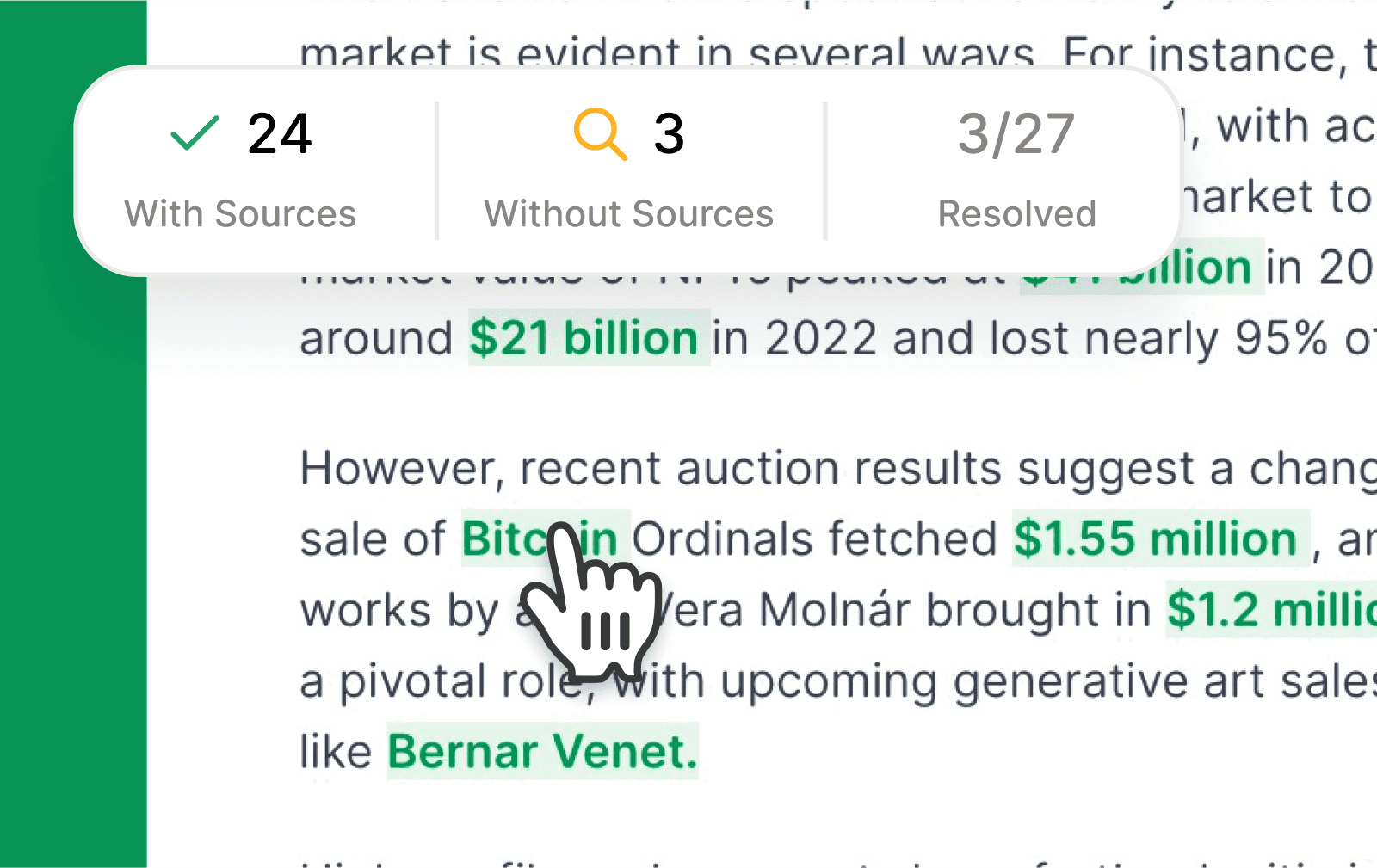
The Fact Audit feature in Symbolic is designed to help you verify the accuracy of your content by cross-referencing your writing with your research sources. Here’s how to use it:
1. Run a Fact Audit
Once you have a draft ready, start a Fact Audit by selecting the feature within your project. This will prompt the AI to analyze your content, checking each data point, quote, and reference against your uploaded research materials.
2. Review AI Findings
The AI will highlight where each fact, figure, or quote in your draft comes from within your research. This includes dates, statistics, names, and other critical details. If the AI identifies a source for the information, it will link it directly, allowing you to verify its accuracy quickly.
3. Resolve Discrepancies
If the AI finds discrepancies or cannot locate a source for certain information, it will flag these items for your attention. You can then review and decide whether to adjust the content, search for a more reliable source, or refine the AI’s input.
4. Customize Your Audit
For specific data points or claims that you’re particularly concerned about, you can manually highlight them and instruct the AI to find the source. This feature is particularly useful for ensuring that all critical details are accurate before finalizing your document.
5. Collaborate on Accuracy
Use the Fact Audit feature to collaborate with your team. You can discuss flagged items, resolve issues together, and ensure that every aspect of your content is thoroughly vetted before publication.
Using the Fact Audit feature, you can confidently ensure that your content is factually accurate and reliable, reducing the risk of errors and maintaining the integrity of your work.