Manage Your Content with Library
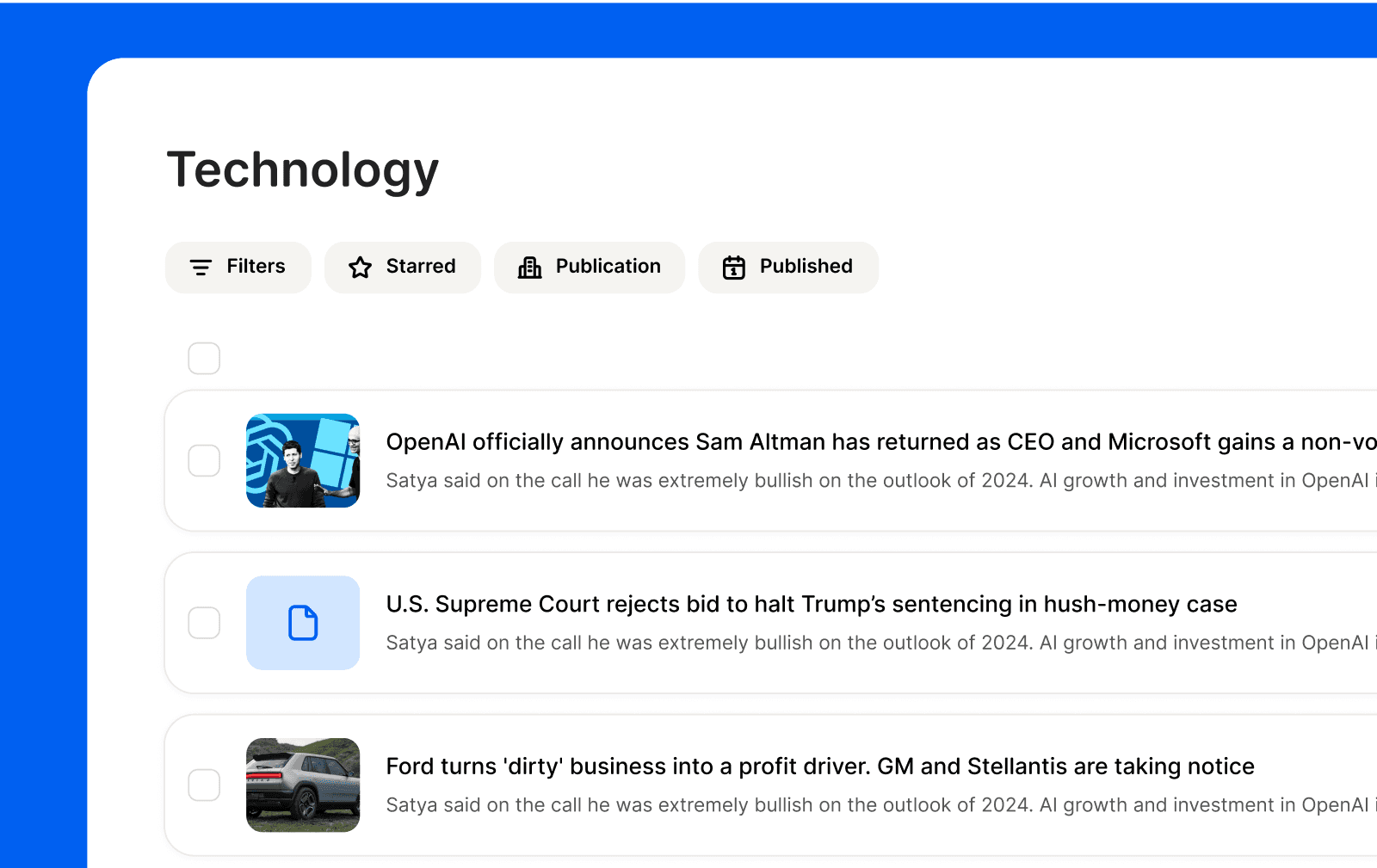
The Library feature in Symbolic allows you to store, organize, and retrieve all your important documents and media in one secure location. Here’s how to effectively use it:
1. Upload Your Content
Start by uploading any documents, articles, research papers, or other relevant materials into your Library. This can include your personal writing, third-party research reports, or any other resources you frequently reference.
2. Organize with Collections
Although the system can dynamically serve up relevant content based on your project, you can also manually organize your library into collections. Group your content by topics, teams, or projects to make retrieval even easier.
3. Dynamic Recommendations
As you work on a project, Symbolic will automatically suggest relevant materials from your Library. This is done dynamically, meaning you don’t need to manually search for content—the system brings the most pertinent information to you based on your current project’s needs.
4. Secure Storage
All content in your Library is stored in a secure, private cloud. Only you and those you invite to collaborate on your project can access this information. This ensures that your data remains confidential and only available to authorized users.
5. Use in Projects
When working on a new project, you can pull directly from your Library to enrich your research and writing. Whether it’s pulling a relevant article or referencing past work, the Library integration ensures that everything you need is readily accessible.
By leveraging the Library feature, you can keep all your critical content organized and easily accessible, ensuring that you always have the right resources at hand for any project.